Why Qd Headsets Are Best for a Hybrid Contact Center Workforce
The following article was originally written and published by Richard Kenny, Head of Global Contact Centre Marketing at Poly. 

(*Image taken from original article).
With significant uncertainty about whether contact center employees will be working from an office or from home, the roles, requirements, and the right devices for customer service reps have now been reset. How do you provide consistent high-quality audio when employees are working in different settings and with different gear? Some may be connected to legacy telephony in the office, others may be on a softphone in the office or at home, and others may be connecting on a mobile phone (if home broadband isn’t a high enough speed). Not to mention, how do you bring your team together if they are working in different locations?
The matrix below shows the needs of the four key profiles of contact center workers that are emerging within organizations. Something that goes without saying is that all profiles need high-quality audio and durability from their devices.

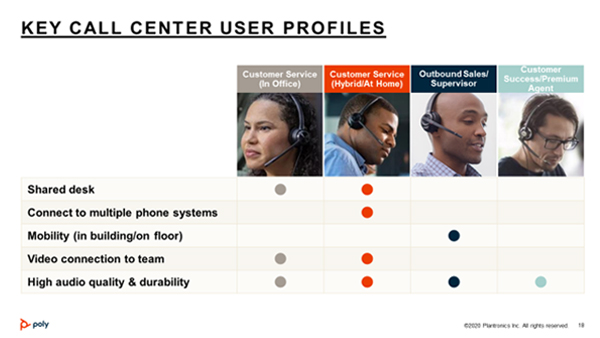
In Office
Employees of some organizations have started to return to the office – and for some, they never went home due to restrictions from financial regulators on where and how transactions could take place. Meanwhile, some contact centers spread agents out by taking up the space that back office employees left behind when they went to work from home.
The teams that are in the office are likely to be using on premises telephony with a desk phone. However, there is some softphone usage now, as many organizations have this on their technology roadmap. There may be a shared desk policy in place (with appropriate cleaning), but employees will remain at that desk for the duration of that day. Agents may also need to use video to stay connected to their teammates who are working in different offices or at home.
MDA500 QD SeriesThe right setup for these employees is the MDA524 audio processor to give unlimited compatibility with desk phones, a QD based EncorePro 500 to enable reliable desk sharing, and an EagleEye mini to enable social connections with remote team members.
The QD-based approach enables a Y training cable to be used for supervisors or coaches to listen in on a new employees customer interactions and help them out. This cable is long enough that the coach and employee can sit two meters (6ft) apart and maintain social distancing protocols.
Hybrid
This profile is essentially a combination of working from home and in the office. Many organizations are investigating this model and are reviewing two different approaches – a hybrid workforce or hybrid employees. The subtle difference is that a hybrid workforce will be split into teams or groups, and each group will have a dedicated workspace – if an employee is assigned to the home working group, they will always work from home. Having hybrid employees means that agents can work in the office some of the time and at home some of the time, depending on what they need to accomplish that day (and whether space is available in the office). Due to the flexibility of location, hybrid employees are very likely to use a PC-based softphone – although, there are cases where a mobile phone is used for calls because the employee doesn’t have high-quality broadband internet at their home.
The right setup for these employees is a DA80 to enable connection to a PC. It’s built around the Poly QD to enable the re-use of existing headsets across your workforce. For employees using a mobile phone, the recommended setup is the MO300 cable, which enables you to re-use existing Poly headsets with a cell phone that has a 3.5mm socket.
 The EncorePro 500 QD headset ensures high-quality audio regardless of where the employee is working that day. And again, the EagleEye mini is the right camera to enable connection with colleagues. This camera is great for this type of worker because it has a narrow field of view compared to huddle room cameras, so employees don’t need to be worried about sharing their whole room in the background if they don’t have the perfect space to work in.
The EncorePro 500 QD headset ensures high-quality audio regardless of where the employee is working that day. And again, the EagleEye mini is the right camera to enable connection with colleagues. This camera is great for this type of worker because it has a narrow field of view compared to huddle room cameras, so employees don’t need to be worried about sharing their whole room in the background if they don’t have the perfect space to work in.
Supervisor/Outbound Sales
Supervisors and outbound sales roles have similar requirements in terms of mobility. In a classic contact center, the supervisor is now a coach, walking the floor to keep employees motivated, to answer their questions, and to ensure problems are swiftly resolved. Supervisors also need to be available for customer escalations whilst doing this – which make a wireless headset ideal for them. Outbound sales personnel appreciate the ability to stand, and to move freely around an office whilst on a call. Both supervisors and outbound sales reps have a dedicated desk and likely use a desk phone in scenarios where it is significantly quicker to dial numbers compared to a softphone.
The right solution for these employees is the wireless Savi 8220 Office (or the Voyager 4245 if DECT isn’t supported in your country) connected to a desk phone. A great feature of the Savi is the ability to pair additional headsets for the duration of a call – this enables the supervisor to listen into calls whilst maintaining social distancing. It’s also important to give the option of dual desk phone and PC connectivity for other applications. For a supervisor, the PC connection can be used for listening to live calls or recordings – meaning they only need one headset for calls and service quality monitoring.
For the outbound sales team, add a Poly VVX350 desk phone for high-reliability and high-quality audio. And, the sales teams may not be the only ones who can benefit from a desk phone – if you have laptops that have a low specification deployed, they may be struggling to process real-time audio for cloud connected softphones. Add in a Poly VVX350 for phone calls and see an improvement in audio quality.
Customer Success/Premium CSR
 For some higher-ranking contact center employees, their role or their responsibilities require a premium headset that is lighter, slimmer, has a different look and feel, and more features is a great solution. Customer success teams are also a great example of where to deploy premium headsets. These teams are likely to be more empowered and can choose their work location, which means they’re likely to be using a cloud-based softphone.
For some higher-ranking contact center employees, their role or their responsibilities require a premium headset that is lighter, slimmer, has a different look and feel, and more features is a great solution. Customer success teams are also a great example of where to deploy premium headsets. These teams are likely to be more empowered and can choose their work location, which means they’re likely to be using a cloud-based softphone.
The right solution here is the EncorePro 700, which could be either the dedicated USB version if the employee has their own desk, or you can deploy the QD based version (with a DA80) if you want to make use of existing headsets.
The Right Gear for the Job
If you are familiar with the Poly headset portfolio, you’ll notice we haven’t included the Blackwire range in here. They are great headsets – however, they aren’t intended for use in contact centers. This infographic will give you more information why.
COVID-19 has introduced huge uncertainties to contact centers globally. However, regardless of what the “next normal” of your business looks like, these recommended solutions will ensure high-quality audio with your customers – wherever your employees are working.
Download our eBook: Business As Unusual: Contact Centers Take On a New Role.
About Poly
Poly is a platinum sponsor of CCMA Ireland.
Plantronics and Polycom brands are now part of the Poly group.
Their comprehensive set of smart endpoints for unified collaboration span personal and group communication systems, with a full range of headsets, desk and conference phones, and video collaboration solutions. Their cloud software and services provide advanced management, analytics, and insights that drive first-rate business decisions.
You can find out more on poly.com.